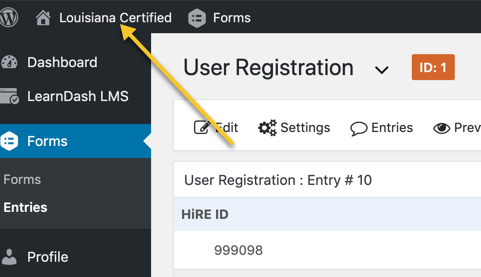When a form is submitted, typically designated person will be notified via the notification system. You can review submissions outside of email, we collects all submissions within your admin dashboard.
In this article, we will show you how to review your forms submissions, referred to as “Pending Activations” or “Entries”.
Accessing Form Submissions
1. Once you have logged in, you will see on the left menu panel an person icon with a plus. Click on the icon to view the pending activations.
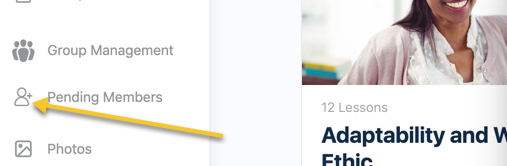
2. Click on the icon to view the pending activations.
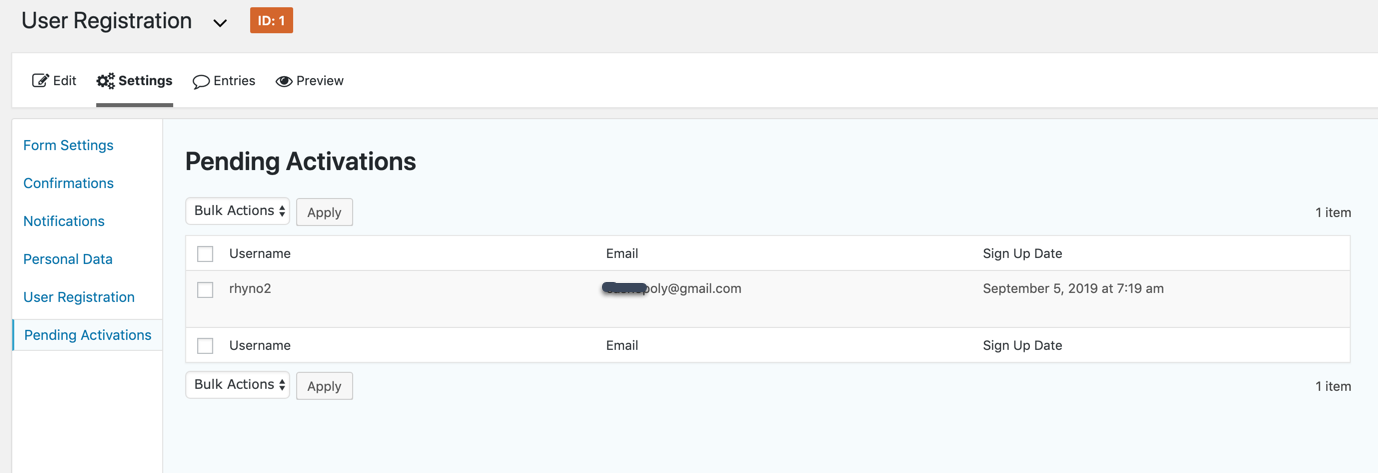
3. Hover over the username to reveal sub-menu.
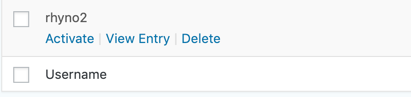
4. Click on View Entry to verify HiRE ID and activate member or you can click on Activate to immediately activate member.
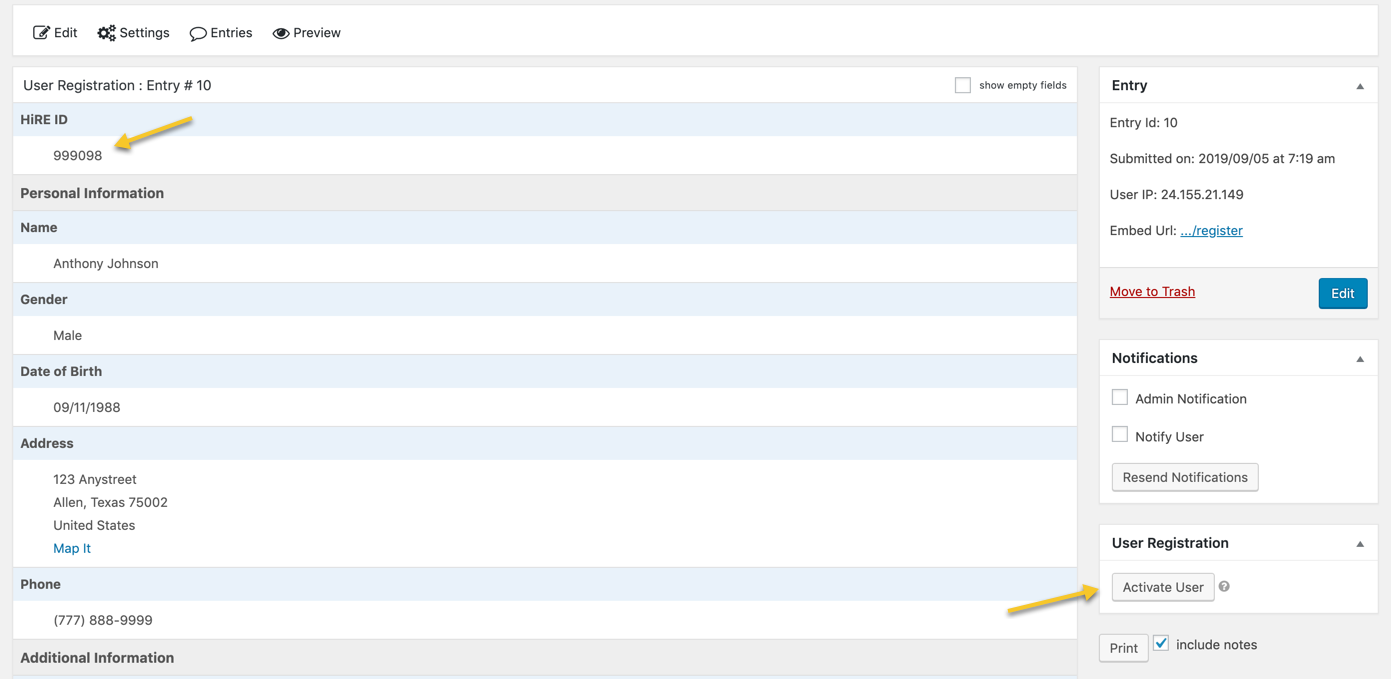
5. That’s it, member is now activated and will receive a welcome email with instructions.
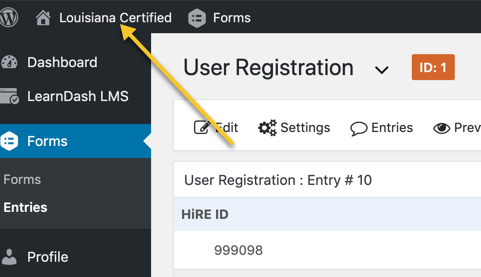
Viewing Previous Form Submissions
1. To view previous submitted form click on Entries.
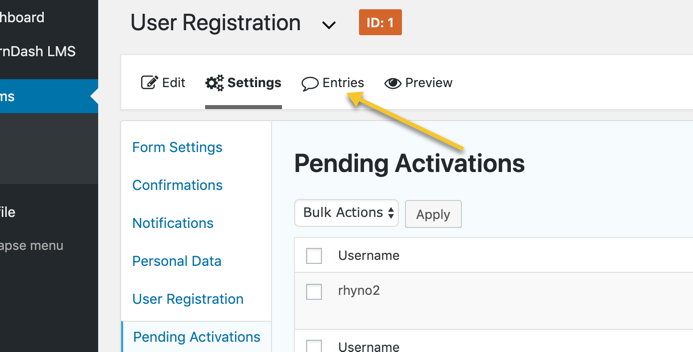
Return to Website Frontend
Click on 14 Elements top left to return to frontend of website.