Note: The case worker must be assigned to the Group Leader role in order to assign them to a group.
The following instructions are outlined assuming you have already logged in as an admin.
In the left panel on the website, you should see the group management icon. This icon is only visible to Group Leaders.

- Click on the Group Manage Icon
- When the Group Management Page loads, scroll down page until you see Group Leaders
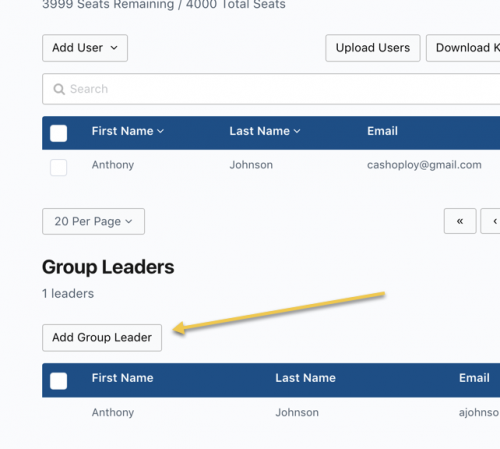
- Click on the Add Group Leader button
- Fill out the requested information. Make sure you enter the case worker’s email address.
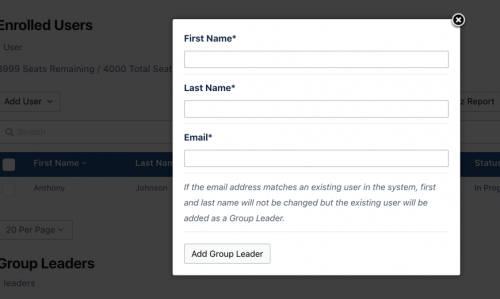
After successfully adding the case worker to the group you should see the following message.
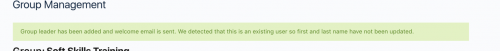
That’s it. Case worker will receive email notifying them they have been assigned to a group.
